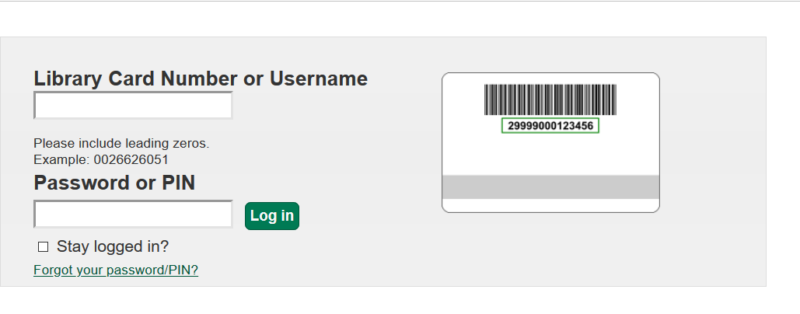Are you logging into your account for the first time?
Click on the My Account button at the top of the Reading Public Library website.
This will bring you to the account login page. Enter your library card number and your password or pin. If you have forgotten your pin, click on the link directly below the pin box. You must have an email set up to reset your pin. If you do not receive an email to reset your pin, please email the library. We will strive to respond within 1 business day.